Introduction
Workshop: Deploying a Serverless Blog Website on AWS With Lambda, API Gateway, DynamoDB, S3 & CloudFront
In this workshop, you will learn how to develop a Serverless Blog Website on AWS, using AWS Lambda to handle backend logic, API Gateway to create RESTful APIs, DynamoDB as a NoSQL database, S3 to host static UI (React/Vite), and CloudFront to optimize content delivery performance.
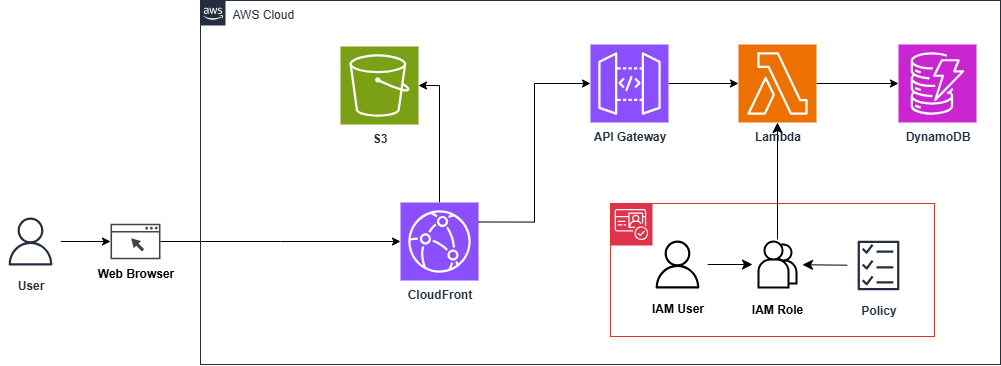
Objectives:
- Learn how to design and develop serverless applications on AWS.
- Create and configure Lambda Functions, API Gateway, DynamoDB, S3, and CloudFront.
- Deploy a React/Vite frontend application on S3.
- Connect the frontend to the backend via API Gateway.
- Manage access between services using AWS IAM.
- Optimize the free tier and clean up resources.
Requirements:
- AWS account with IAM access (Free tier: https://aws.amazon.com/free).
- Basic JavaScript skills (Node.js).
- Tools: Node.js, npm, AWS CLI, Git.
- (Optional) Postman for API testing.
Architecture provided in the Workshop
AWS services and costs:
1. AWS Lambda Uses:
- AWS Lambda is used to run auxiliary functions (
getPosts,createPost) to process logic and create posts. - Lambda operates on a serverless model, automatically scales and charges on demand.
Cost:
| Status | Type | Cost/request | Cost/month |
|---|---|---|---|
| Free Tier | 1M free requests, 400,000 GB-sec | $0.00 | $0.00 |
| Free Tier Ended | Requests $0.20/1M, $0.0000167/GB-sec | ~$0.01 (100K requests) | ~$0.30 (100K requests) |
2. Amazon API Gateway What it does:
- API Gateway creates HTTP endpoints (GET
/posts, POST/posts) to connect the UI to Lambda. - Supports RESTful API, request management, and integration with Lambda.
Cost:
| Status | Type | Cost/request | Cost/month |
|---|---|---|---|
| Free Tier | 1M free requests | $0.00 | $0.00 |
| Free Tier Ended | $3.50/1M requests | ~$0.35 (100K requests) | ~$10.50 (3M requests) |
3. Amazon DynamoDB What it does:
DynamoDB is a NoSQL database for storing and managing post data (
BlogPoststable).Supports fast reads/writes and auto-scaling.
Cost:
| Status | Type | Cost/day | Cost/month |
|---|---|---|---|
| Free Tier | 25 read/writes, 25GB storage | $0.00 | $0.00 |
| Free Tier Ended | $1.25/1M read, $0.25/1M write, $0.09/GB | ~$0.02 (10K read/write, 5GB) | ~$0.60 (10K read/write, 5GB) |
4. Amazon S3 What it does:
- S3 stores static files of React/Vite UI (HTML, CSS, JS, images).
- Supports static website hosting.
Cost:
| Status | Capacity | Cost/day | Cost/month |
|---|---|---|---|
| Free Tier | 5GB Storage, 2,000 GETs, 20,000 PUTs | $0.00 | $0.00 |
| Free Tier Ended | $0.023/GB, $0.005/1,000 GETs | ~$0.03 (5GB, GET 10K) | ~$1.00 (5GB, GET 10K) |
5. Amazon CloudFront What it does:
CloudFront is a CDN that delivers content from S3 at high speed and HTTPS.
Offload directly from S3 and improve user experience.
Cost:
| Status | Capacity | Cost/day | Cost/month |
|---|---|---|---|
| Free Tier | 1TB bandwidth, 10M requests | $0.00 | $0.00 |
| Free Tier Ended | $0.085/GB, $0.01/10,000 requests | ~$0.10 (50GB, 100K requests) | ~$3.00 (50GB, 100K requests) |
6. I AM What it does:
IAM manages access to Lambda, API Gateway, and DynamoDB.
Ensures security by granting specific permissions (e.g.
dynamodb:Scan,dynamodb:PutItem).
Cost:
- Free under AWS.
7. Cost Summary
7.1. Costs while still in Free Tier
| Service | Type | Cost/day | Cost/month |
|---|---|---|---|
| AWS Lambda | 1M requests | $0.00 | $0.00 |
| Amazon API Gateway | 1M requests | $0.00 | $0.00 |
| Amazon DynamoDB | 25 read/write units | $0.00 | $0.00 |
| Amazon S3 | 5GB storage | $0.00 | $0.00 |
| Amazon CloudFront | 1TB bandwidth | $0.00 | $0.00 |
| IAM | Free | $0.00 | $0.00 |
| Total | $0.00 | $0.00 |
7.2. Cost after Free Tier expires
| Service | Type | Cost/day | Cost/month |
|---|---|---|---|
| AWS Lambda | 100K requests | ~$0.01 | ~$0.30 |
| Amazon API Gateway | 3M requests | ~$0.35 | ~$10.50 |
| Amazon DynamoDB | 10K reads/writes, 5GB | ~$0.02 | ~$0.60 |
| Amazon S3 | 5GB, 10K GETs | ~$0.03 | ~$1.00 |
| Amazon CloudFront | 50GB, 100K requests | ~$0.10 | ~$3.00 |
| IAM | Free | $0.00 | $0.00 |
| Total | ~$0.51 | ~$15.40 |
8. Conclusion
While in the Free Tier, the system operates at $0 cost.
When the Free Tier expires, the system maintenance cost will fluctuate around $15 - $16/month (assuming 100K Lambda requests, 3M API Gateway requests, 10K DynamoDB reads/writes, 5GB S3, 50GB CloudFront).
If the system scales, the cost may increase depending on traffic and data.
Activity flow:
1. Client accesses website
- User accesses blog via browser.
- Static content (React/Vite) is stored on S3 and delivered via CloudFront.
2. CloudFront receives requests
- CloudFront serves static content from S3 (HTML, CSS, JS).
- Forwards API requests (GET
/posts, POST/posts) to API Gateway.
3. API Gateway processes requests
- API Gateway receives requests from CloudFront and passes them to Lambda functions (
getPostsorcreatePost). - Lambda handles backend logic.
4. Lambda queries DynamoDB
- Lambda function
getPostscalls DynamoDB to get a list of posts. - Lambda function
createPostsaves new posts to DynamoDB.
5. Return results to client
- Lambda returns results via API Gateway.
- API Gateway sends responses to CloudFront.
- CloudFront can cache responses to optimize speed.
- Responses are sent to the client via the browser.
6. Manage access rights with IAM
- IAM controls access rights for Lambda (e.g.
dynamodb:Scan,dynamodb:PutItem). - Ensure security between AWS services.